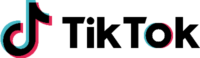The Ultimate Cure for Boredom!
Explore a wide variety of classics with a collection of over 20,000 games from all your favorite consoles. You’ll always have options to enjoy!
Discover the joy of 23 retro consoles in one compact package! Enjoy unlimited gaming without interruption for hours of entertainment.
Get ready to play, laugh, and create epic gaming memories!
Play Without Complications!
Our design offers you a hassle-free and user-friendly gaming experience.
Strategically placed buttons allow you to access your in-game actions with a simple touch. From jumping obstacles to shooting your enemies, each movement feels natural and comfortable.
Get ready for a seamless and unique gaming experience!

Enjoy Without Limits!
Our console features an 8-hour gameplay battery with just 2 hours of charging time and convenient USB charging, ensuring uninterrupted gaming excitement.
We’ll also give you a free charger so you’ll never run out of power on your adventures!

Download what you Want!
You can also download games to the console with ease. Here’s how:
1. Locate the SD card slot on the left side of your console.
2. Carefully remove the SD card from the console.
3. Insert the SD card into your computer or a compatible card reader.
4. Download the game you want from a trusted source to your computer.
5. On the SD card you will find folders already organized by console or platform (e.g. SNES, Genesis, PSP, etc.).
6. Simply move the downloaded game file to the corresponding folder that matches the console or platform of the chosen game.
7. Safely eject the SD card from your computer and insert it back into the console.
8. Turn on your console, navigate to the console menu and you will find the newly added game ready to play.
It’s a simple process that ensures your games are properly sorted and ready to enjoy.